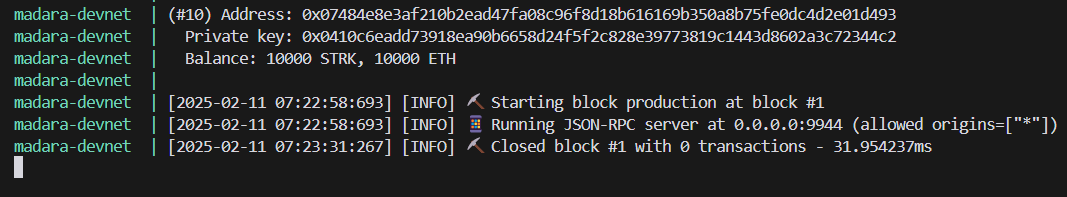Run a devnet
Overview
This quick-start guide helps you start your own, local devnet with Madara.
The chain is lightweight and does not settle its transactions on any underlying chain. Therefore, it does not inherit security from another chain. If you'd prefer to start an Appchain with settlement, please see this guide instead.
Installation
Before continuing, please see the required tools page about installing common tooling.
Install Madara CLI
You should next install the main tool for running Madara, the Madara CLI:
git clone https://github.com/madara-alliance/madara-cli.git
cd madara-cli
The above will clone the repository into a new folder and enter it.
Run a devnet with Madara CLI
You are now ready to run your own Madara devnet. Execute the following command:
cargo run create devnet
The above will download the required Docker images and start a devnet.
Congratulations, you now have a fully functioning devnet running! Next, you may want to interact with the chain.